In today’s digital world, your website is often the first impression your audience gets of your brand. That’s why web design is no longer just about looks — it’s about performance, user experience, SEO, and branding Web Design. Whether you’re a business owner or a freelancer, understanding web design can help you stay ahead of the competition.
What is Web Design?
Web design is the process of planning, conceptualizing, and arranging content on a website. It includes the aesthetics (like layout and colors), functionality (navigation and responsiveness), and overall user experience (UX). A good web design is not just visually appealing but also easy to use and optimized for conversions.
Key Elements of Web Design
1. Layout
The layout determines how information is structured on a page. Clean, grid-based layouts with plenty of white space help users focus on important content.
2. Color Scheme
Colors reflect your brand personality. Choose a consistent palette that enhances readability and evokes the right emotions.
3. Typography
Fonts should be easy to read and fit your brand tone. Use headings (H1, H2, H3) properly to create a clear content hierarchy.
4. Images & Graphics
High-quality visuals and icons make your site engaging. Compress images to improve load time, and always use alt text for SEO and accessibility.
5. Navigation
Your website should be easy to explore. A simple, intuitive menu can drastically improve user experience and reduce bounce rate.
6. Responsiveness
With more than 60% of users browsing on mobile, responsive design is a must. Your website should adapt smoothly to all screen sizes.
The Web Design Process
Designing a website is a step-by-step journey. Here’s a breakdown of the standard process:
1. Planning & Research
-
Define your website’s purpose
-
Analyze your target audience
-
Plan content and structure
2. Wireframing
Wireframes are simple sketches that show layout ideas without the distractions of design. Think of it as the blueprint of your website.
3. UI/UX Design
This stage brings your wireframes to life with colors, fonts, images, and interactivity. Tools like Figma or Adobe XD are commonly used.
4. Development
Using HTML, CSS, JavaScript (and sometimes CMS like WordPress), the design is converted into a working website.
5. Testing
Your website is tested on different devices and browsers to fix bugs and ensure a smooth user experience.
6. Launch & Maintenance
Once live, your website should be regularly updated, secured, and improved based on user behavior.
SEO & Web Design
SEO (Search Engine Optimization) and web design go hand in hand. Here’s how:
-
Mobile-friendly design is a Google ranking factor
-
Fast loading times improve both user experience and SEO
-
Semantic HTML helps search engines understand your content
-
Alt text on images boosts accessibility and ranking
Latest Web Design Trends in 2025
Stay modern with these emerging design trends:
-
Dark Mode: A sleek, eye-friendly design alternative
-
3D Elements & Animations: Engaging visuals that improve retention
-
Microinteractions: Small animations that respond to user actions
-
Minimalism: Clean, clutter-free designs with powerful visuals
-
AI-driven personalization: Tailored content and layouts based on user behavior
Types of Web Design Services
Whether you’re a freelancer or an agency, these are popular services clients need:
-
Custom Website Design
-
E-commerce Website Design
-
Portfolio or Blog Design
-
WordPress Development
-
Landing Page Design
-
Website Redesign
-
Website Maintenance

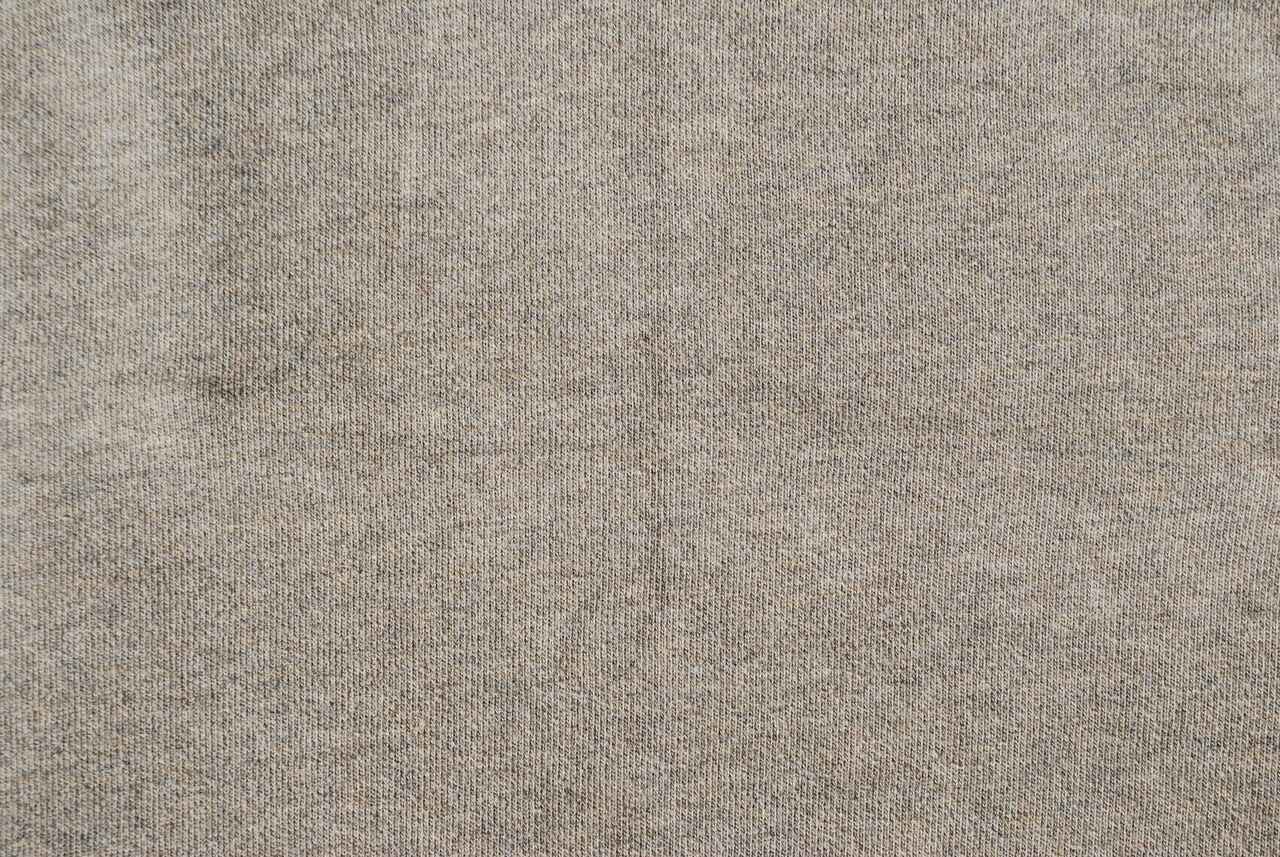






Leave a Reply