In today’s digital-first world, video content reigns supreme—whether it’s for YouTube, Instagram Reels, TikTok, or professional marketing campaigns. However, what often separates average content from exceptional is the art of video editing Mastering the Art of Video Editing: Tips, Tools, and Techniques. More than just trimming clips or adding transitions, video editing is a creative and technical craft that shapes how stories are told and experienced.
If you’re looking to master video editing, this article will walk you through the essential tips, tools, and techniques that can elevate your editing skills and set your content apart.
Why Video Editing Matters
Effective video editing does more than improve visual quality—it defines the flow, emotion, and clarity of your message. Great editing keeps viewers engaged, enhances storytelling, and adds a layer of professionalism to your content. Whether you’re a content creator, marketer, or business owner, mastering editing is essential in standing out in a crowded digital space.
Essential Tools for Video Editing
Before diving into techniques, it’s crucial to choose the right software for your editing needs. Here are a few standout tools for various skill levels:
-
Adobe Premiere Pro – A top-tier professional editor used in filmmaking and corporate media. It offers multi-cam editing, advanced color correction, and seamless integration with Adobe Creative Cloud.
-
Final Cut Pro – Preferred by Mac users for its speed and powerful timeline features. Ideal for YouTubers and professionals alike.
-
DaVinci Resolve – Known for its industry-grade color grading and free version packed with features. A great choice for creators on a budget.
-
CapCut & InShot – Mobile-friendly options perfect for social media content. These apps offer quick edits, transitions, and trending effects without a steep learning curve.
Choose the software that aligns with your platform, style, and workflow needs.
Core Video Editing Techniques to Master
-
Cutting on Action
A classic film technique, cutting on action ensures transitions feel natural. When a subject begins a movement in one shot and completes it in the next, it creates seamless continuity and keeps the viewer immersed. -
Maintaining the 3-Second Rule
Especially in social media content, keeping clips short and dynamic (every 3–5 seconds) retains viewer attention and increases watch time. -
Using B-Roll for Context
B-roll footage (secondary visuals) adds depth to your storytelling. Whether it’s reaction shots, location overviews, or product close-ups, B-roll enriches the narrative and enhances production quality. -
Sound Design and Music Sync
Good audio is just as important as visuals. Use background music, ambient noise, and sound effects that align with your content’s tone. Sync transitions or cuts to music beats for added impact. -
Color Grading
Color affects mood and visual consistency. Learn basic color correction and explore LUTs (Look-Up Tables) for cinematic styles. Tools like Lumetri Color (Premiere Pro) or Resolve’s Color Panel can dramatically enhance your videos.
Pro Tips to Improve Your Editing Workflow
-
Organize your media: Use folders and label clips properly before importing into your timeline.
-
Use keyboard shortcuts: They save time and boost efficiency.
-
Don’t overuse effects: Keep edits clean and purposeful. Let content shine, not the transitions.
-
Watch and learn: Analyze professionally edited videos and reverse-engineer their techniques.
-
Get feedback: Fresh eyes can offer insights that help refine your final product.
Conclusion: Editing Is an Ongoing Craft
Mastering video editing doesn’t happen overnight. It’s a continual learning process that blends creativity, technical skill, and a sharp eye for detail. With the right tools and techniques, anyone—from beginners to seasoned creators—can produce polished, compelling content that resonates with audiences in Video.
So whether you’re editing your next vlog, promo video, or short film—remember: every great video is made in the edit room. Keep practicing, experimenting, and pushing your creative boundaries.

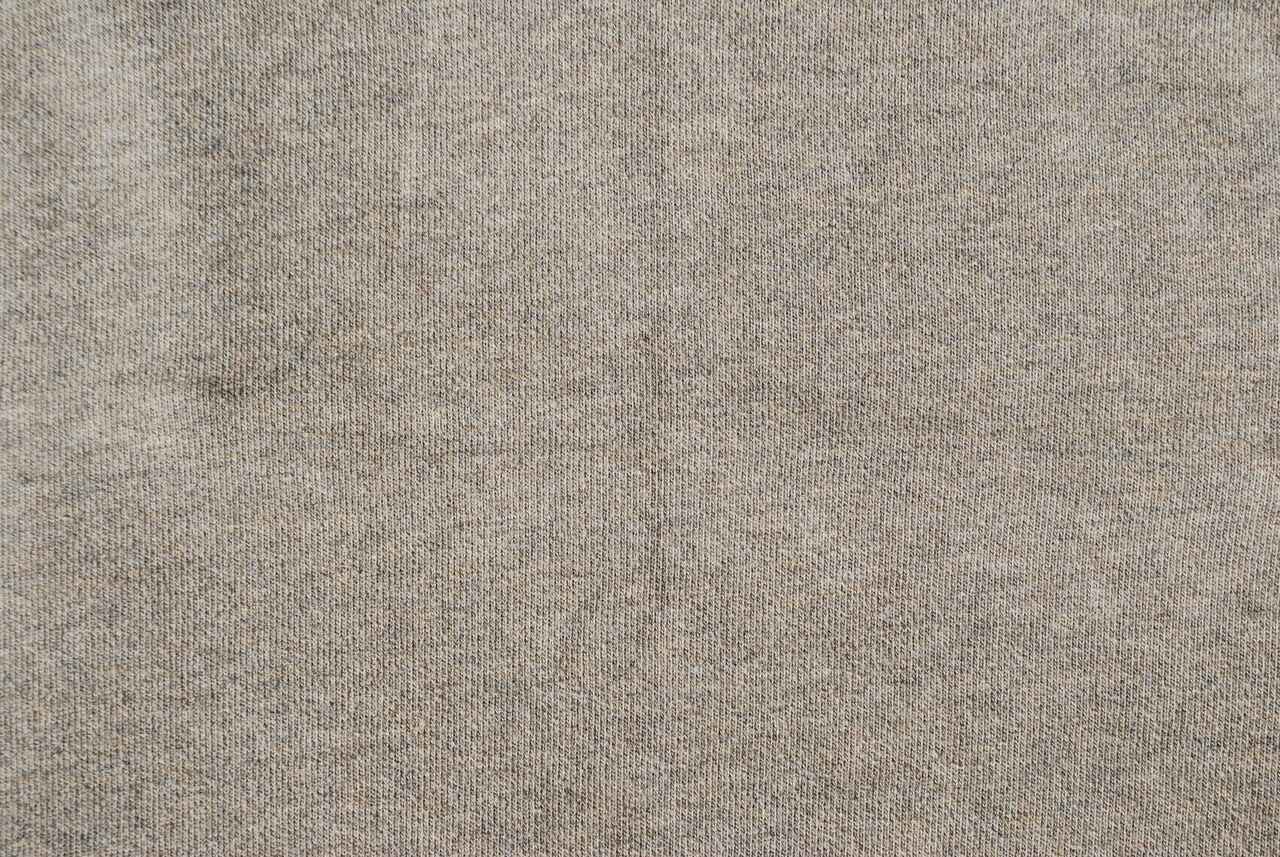
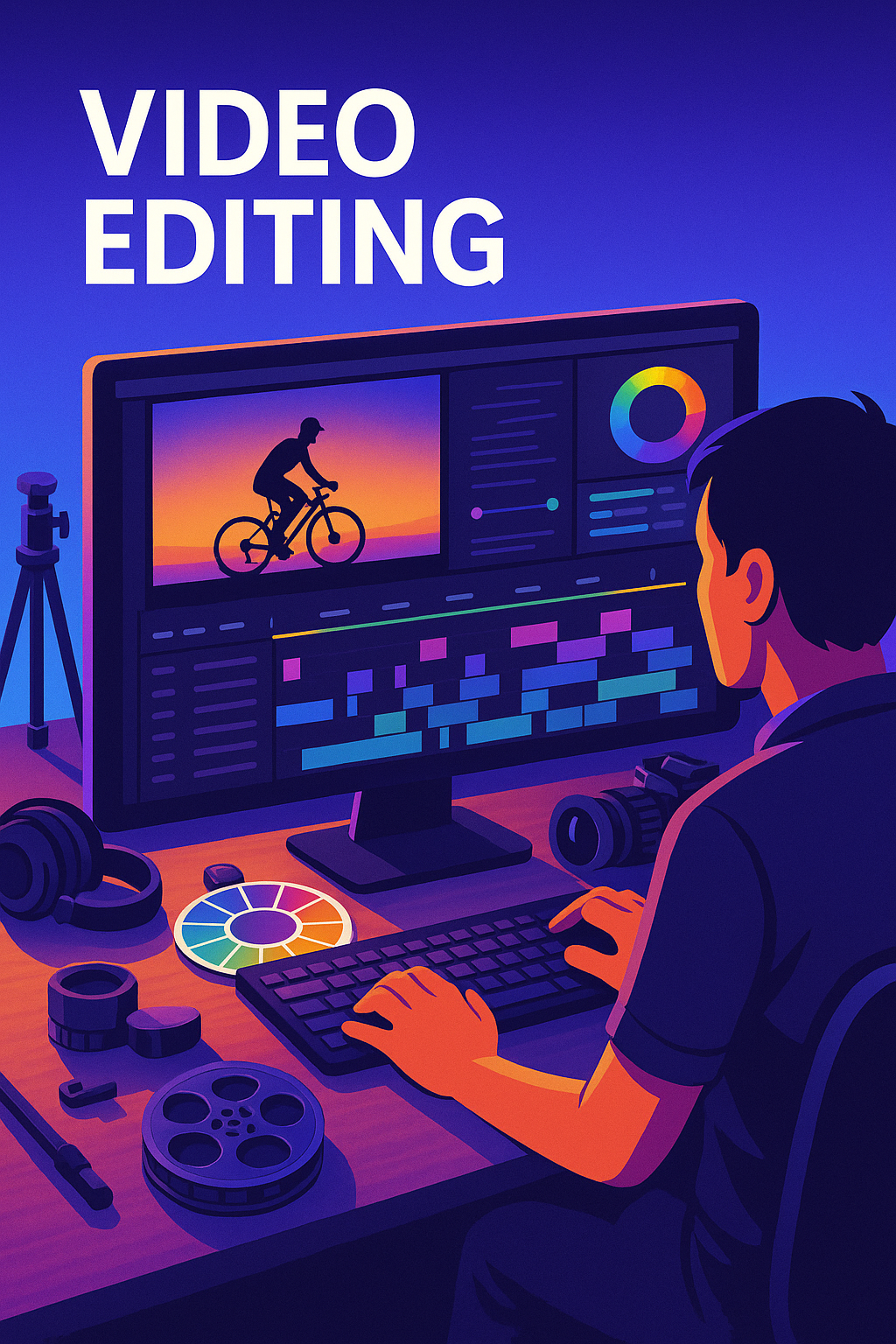





Leave a Reply